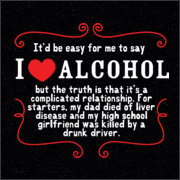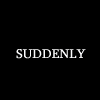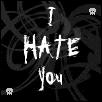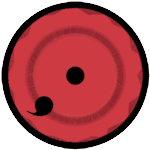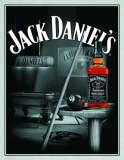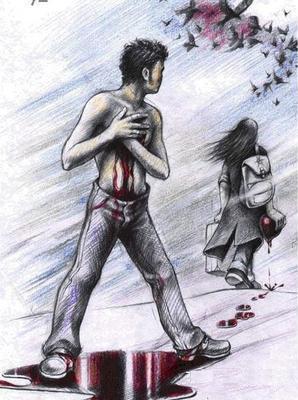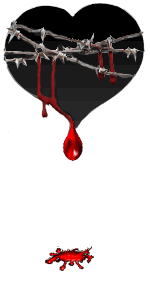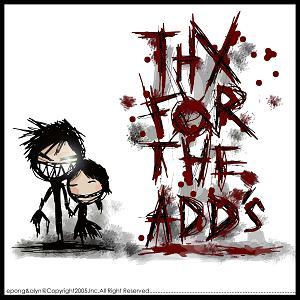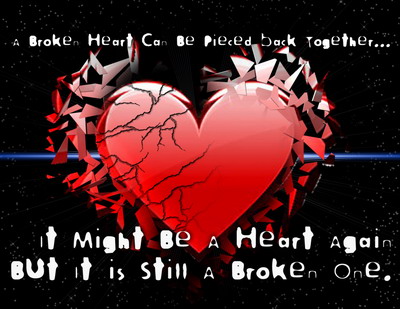A. Multiple Choise
- C
- D
- E
- A
- B
- A
- B
- C
- A
- A
- Write down the abbreviation and the functions of autoexec.bat.!
- Explain the steps to copy a folder or a file!
- Explain the steps to set a printer!
- Write down the abbrevation of : a) AGP b) POST c) AFM d) RAM
- What do you know about file with .com extension?
1. autoexec.bat is a system file found originally on DOS-type operating systems. It is a plain-text batch file that is located in the root directory of the boot device. The name of the file stands for "automatic execution", which describes its function in automatically executing commands on system startup; the portmanteau was coined in response to the 8.3 filename limitations of the FAT file system family.
2. a. Search the folder or an external stroage device where your data is in
b. Right click the data to be copied
c. Click COPY to copy data or click CUT to move the data
d. Right click on the folder to place the copy result of the data
e. Click PASTE
f. Wait until the process is done which is shown by the ending of paper animation which moves from one folder to another
3. a. Click START MENU
b. CONTROL PANEL choose CLASSIC VIEW
c. Choose PRINTER
d. Choose the printer to be adjusted and right click the printer's icon
e. Choose PRINTING PREFERENCES, and then select FEATURES
4. a. AGP (Accelarted Graphics Port)
b. POST (Power On Self Test)
c. AFM ( Adobe Font Mertics)
d. RAM ( Random Acces Memory)
5. The file name extension .com has been used in various computer systems for different purposes. Originally, the term stood for "Command file" and was a text file containing commands to be issued to the operating system.